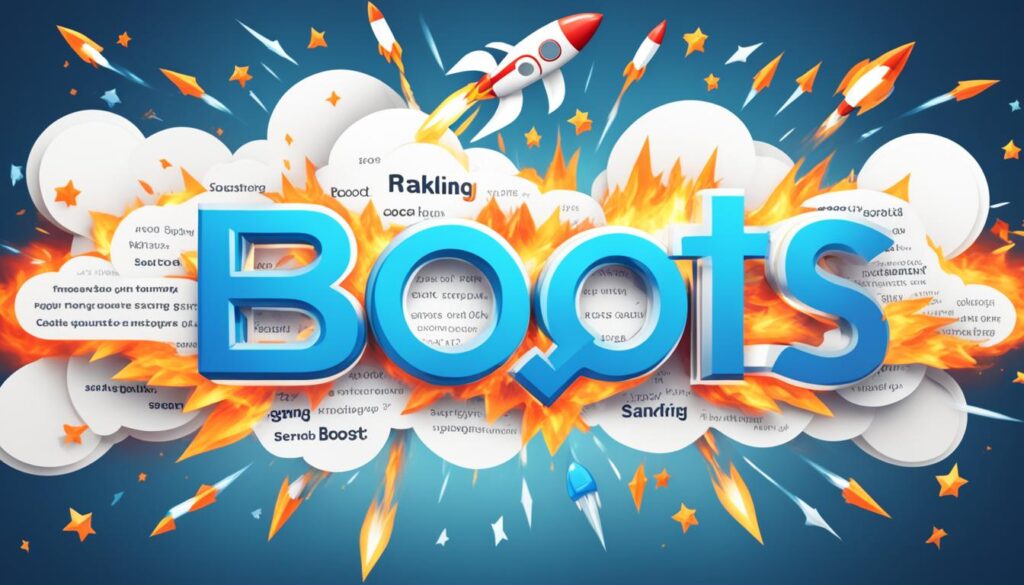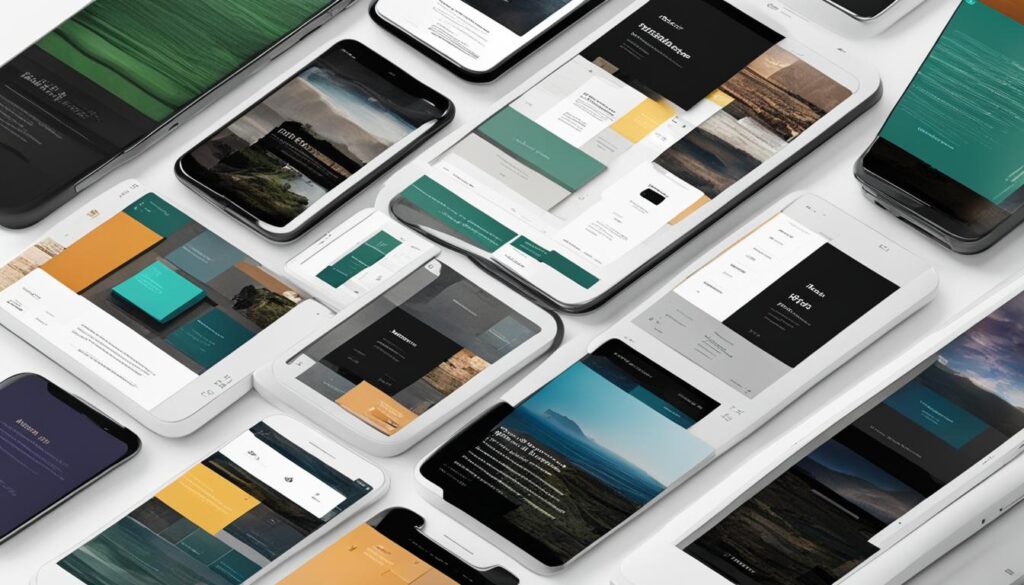Is your website loading too slow? Have you ever wondered how website speed impacts user experience and conversion rates? We’ve got all the answers you need to optimize your website speed and enhance web page performance.
When it comes to website speed, every second counts. According to a study by Portent, websites that load within five seconds experience the best conversion rates. But what happens as load time increases? Did you know that every additional second can result in a drop of 4.42 percent in the conversion rate? That’s right, website loading speed plays a crucial role in user experience and business success.
In this article, we’ll delve into the importance of website speed, provide insights on how to check your website speed, and share techniques to optimize it. Whether you’re a business owner or a website developer, improving your website speed is essential for attracting and retaining visitors.
Key Takeaways:
- A fast website loading speed is crucial for better user experience and conversion rates.
- Factors like heavy CSS files, video content, and high-definition images can affect website speed.
- Faster-loading websites lead to higher user satisfaction, longer visits, and lower bounce rates.
- Search engines consider website speed as a ranking factor, affecting SEO performance.
- Optimizing website speed involves techniques like enabling browser caching, compressing files, and optimizing images.
The Importance of Website Speed
Website speed plays a crucial role in various aspects of your online presence. It impacts the user experience, conversion rates, SEO performance, and even the mobile browsing experience.
When it comes to user experience, faster-loading websites deliver a better experience to visitors. Users appreciate websites that load quickly, as it allows them to access the desired information without any delays. This results in higher user satisfaction, longer visits, and lower bounce rates.
Not only does website speed affect user experience, but it also has a significant impact on your search engine ranking. Search engines like Google consider website speed as one of the ranking factors. Thus, having a fast-loading website increases the chances of ranking higher in search results, improving your overall SEO performance.
Conversion rates are directly influenced by website speed. Even a small delay in page load time can lead to higher bounce rates, causing potential customers to abandon your website before taking any desired action. Therefore, it is crucial to optimize your website speed to ensure a smooth user journey and increase conversion rates.
With the increasing use of mobile devices for browsing, having a fast-loading website is essential. Mobile users expect a seamless and fast browsing experience, and a slow website can lead to frustration and abandonment. By prioritizing website speed, you can provide a satisfying mobile experience and cater to the needs of your mobile audience.

“A slow website can lead to lost opportunities. It can negatively impact user experience, search engine rankings, and ultimately, conversion rates.”
How to Check Website Speed
Checking your website speed is crucial for ensuring optimal performance and a great user experience. Fortunately, there are several online tools available that can help you assess your website’s speed and identify areas for improvement.
1. PageSpeed Insights
One of the most widely used tools for checking website speed is Google’s PageSpeed Insights. This free tool analyzes the performance of your website across different devices and provides a comprehensive report on its speed and optimization. It also offers suggestions and recommendations on how to improve your website’s speed.
2. GTmetrix
GTmetrix is another popular tool that provides detailed reports on your website’s speed and performance. It measures various metrics such as page load time, total page size, and the number of requests made by your website. It also offers recommendations on how to optimize your website for faster loading times.
3. Pingdom Website Speed Test
The Pingdom Website Speed Test is a simple yet effective tool for evaluating your website’s speed. It provides a breakdown of individual elements that contribute to your website’s load time, such as CSS files, JavaScript files, and images. This allows you to pinpoint potential issues and optimize your website accordingly.
4. WebPageTest
With WebPageTest, you can test your website’s speed and performance from different locations around the world using real web browsers. It provides a detailed waterfall chart that visualizes the loading process of each element on your website. This helps you identify bottlenecks and optimize your website for faster loading times.
5. Lighthouse
Lighthouse is a website performance auditing tool developed by Google. It is integrated into the Chrome browser and can be accessed through the Chrome DevTools. Lighthouse evaluates your website based on various metrics, including performance, accessibility, search engine optimization, and more. It provides actionable recommendations to improve your website’s overall performance.
These tools offer valuable insights into your website’s speed and performance, allowing you to make informed decisions on optimizing your website for better user experience and search engine rankings.

Techniques to Optimize Website Speed
When it comes to optimizing website speed, there are several techniques you can implement to ensure a fast and seamless browsing experience for your users. By following these best practices, you can optimize your website’s performance and improve its loading times:
1. Enable Browser Caching
Enabling browser caching allows returning visitors to load your website faster by storing static files on their device. This means that the next time they visit your site, their browser can retrieve these files from their cache instead of requesting them from the server, significantly reducing load times.
2. Compress and Minify Files
Compressing and minifying files is a crucial step in optimizing website speed. By reducing the size of your CSS, JavaScript, and HTML files, you can improve load times. Compression techniques like Gzip and Deflate can significantly shrink file sizes, while minifying removes unnecessary characters and spaces from the code, making it more efficient.
3. Optimize Images
Images are often one of the main culprits behind slow-loading websites. To optimize images, resize and compress them without compromising quality. By reducing the file size of images, you can reduce the amount of data that needs to be downloaded, resulting in faster load times. Additionally, using the appropriate file formats, such as JPEG and PNG, can further enhance website speed.
4. Use Content Delivery Networks (CDNs)
Content Delivery Networks (CDNs) store your website’s files on multiple servers located across the globe. This helps reduce latency and improves load times for users located far from your server. By distributing your website’s content across different servers, CDNs ensure that users can access your site quickly, regardless of their geographical location.
5. Reduce HTTP Requests
Every file, whether it’s a CSS, JavaScript, or image file, requires an HTTP request to load. The more requests a webpage has to make, the longer it takes to load. To minimize HTTP requests, you can consolidate files, combine CSS and JavaScript files, and remove any unnecessary elements from your webpage that require additional requests.
6. Optimize Server Response Time
Server response time is the time it takes for your server to respond to a request from a user’s browser. A slow server response time can significantly impact website speed. To optimize server response time, consider upgrading your hosting plan, optimizing your server configuration, and implementing caching and database optimization techniques.
By implementing these techniques, you can optimize your website’s speed and provide users with a fast, smooth, and enjoyable browsing experience.

Get Rid of Unnecessary Plugins
Unnecessary plugins can significantly impact website loading speed, leading to a poor user experience. As website owners, it’s crucial to regularly review and remove any unused plugins to optimize speed and performance. Most website builders provide support pages or FAQs that offer step-by-step instructions on how to remove plugins. By eliminating unnecessary plugins, you can ensure faster page load times and an improved browsing experience for your visitors.
Benefits of Removing Unused Plugins
When it comes to website loading speed, every second counts. By removing unused plugins, you can:
- Improve website performance and loading times
- Enhance user experience and minimize bounce rates
- Optimize SEO performance and search engine rankings
Unused plugins take up valuable resources and can slow down your website. It’s essential to assess your website regularly and eliminate any plugins that are no longer necessary.
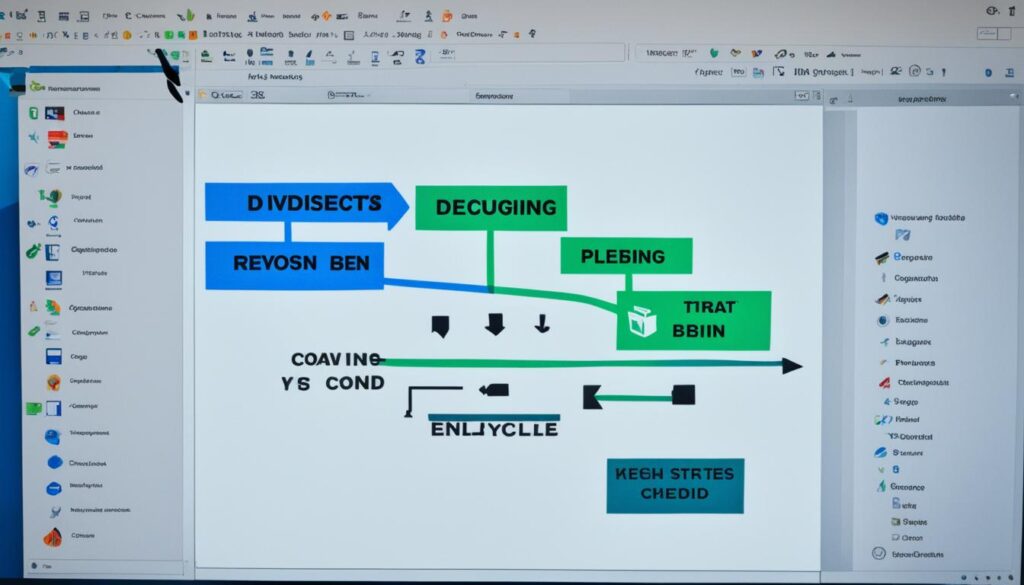
Steps to Remove Unused Plugins
Follow these steps to remove unused plugins:
- Login to your website’s admin dashboard.
- Navigate to the “Plugins” section.
- Identify the plugins that you no longer need or use.
- Deactivate the unused plugins.
- Delete the deactivated plugins from your website.
Deleting unused plugins not only improves website loading speed but also reduces the risk of potential security vulnerabilities. Regularly reviewing and eliminating unnecessary plugins is an essential part of website maintenance and optimization.
Optimize Images
One of the key factors that can significantly improve website speed is optimizing images. By optimizing images, we can reduce load times and enhance the overall performance of the website. There are several techniques to optimize images for faster loading:
1. Choose the right file formats:
Choosing the appropriate file formats, such as JPEG and PNG, can make a significant difference in website speed. JPEG is suitable for photographs and complex images, while PNG is ideal for icons, logos, and images with a transparent background.
2. Compress images without compromising quality:
Compressing images reduces their file size without compromising the visual quality. This helps in reducing the time it takes to load the images. There are several image compression tools available that can optimize image file sizes, such as TinyPNG, ImageOptim, and Kraken.io.
3. Resize images to the appropriate scale:
Resizing images to fit the dimensions required on the website can significantly improve load times. Uploading large images that are then resized in the browser can slow down the website. It’s important to resize images to the exact dimensions they will be displayed at on the website.
4. Use image optimization tools:
There are several image optimization tools that can automatically optimize images, including Smush, EWWW Image Optimizer, and ShortPixel. These tools help in reducing file sizes, optimizing image quality, and improving website speed.

By optimizing images using the right file formats, compressing images, resizing them, and utilizing image optimization tools, we can significantly enhance website speed and ensure a better user experience for our visitors.
Compress Code
When it comes to optimizing website loading times, compressing code is a crucial step. By reducing the file size of your code, you can significantly improve website speed and enhance user experience. There are several techniques and tools available to help you compress code effectively.
One of the popular compression tools is Gzip, which uses a compression algorithm to shrink the size of your code files. By enabling Gzip compression on your server, you can create smaller, compressed files that load faster for users. Another compression tool is Deflate, which works similarly to Gzip and offers file size reduction.
In addition to compression tools, you can also minify your code to further optimize its size and performance. Minifying code involves removing unnecessary characters, such as whitespace and comments, to reduce the overall file size. This process can significantly enhance website speed.
Another technique to consider is using shorter variable and class names. When writing your code, using shorter names for variables and classes can help reduce the file size. This optimization method facilitates faster parsing and execution of the code, resulting in improved speed.
Here is an example of how compressing and minifying code can improve website loading times:
Before Compression:
// Example JavaScript code function calculateSum(a, b) { // Comment explaining the calculation let sum = a + b; return sum; }
After Compression:
function calculateSum(a,b){let sum=a+b;return sum;}
As you can see, compressing and minifying the code significantly reduces its size, improving website loading times and delivering a faster experience to users.
By combining compression tools, code minification, and shorter variable and class names, you can effectively optimize your code for faster loading times, providing a seamless and efficient user experience.
Reduce Redirects
Redirects can significantly impact website speed, as they require visitors to go through multiple pages before reaching their intended destination. This extra step can lead to slower load times and a less satisfying user experience. To ensure optimal website speed, it is essential to reduce the number of redirects and streamline the visitor’s journey.
One effective strategy is to regularly scan your website for redirects and eliminate any unnecessary ones. This can be done by using tools like Google PageSpeed, which can analyze your site and provide insights into potential redirect issues. By identifying and resolving these redirects, you can help improve website speed and enhance overall performance.
| Benefits of Reducing Redirects | Actions |
|---|---|
| 1. Faster website speed | Regularly scan your website for redirects using tools like Google PageSpeed. |
| 2. Improved user experience | Eliminate unnecessary redirects to streamline the visitor’s journey. |
By reducing redirects, you can also optimize your website for search engine performance. Search engines value fast-loading websites, and minimizing redirects can contribute to higher rankings in search results.
“Reducing redirects is an essential step towards enhancing website speed and providing a seamless browsing experience for users.”
Key Takeaways:
- Redirects can slow down website speed and impact user experience.
- Regularly scan your website for redirects using tools like Google PageSpeed.
- Eliminate unnecessary redirects to improve website speed.
- Reducing redirects can also contribute to better search engine rankings.
Serve Scaled Images
When it comes to improving website speed, serving scaled images is a crucial factor to consider. Ensuring that your images have the correct dimensions can significantly enhance the loading time of your website. By using high-quality images that fit the display size, you can optimize the user experience and minimize potential delays caused by image resizing.
When an image doesn’t have the exact dimensions required for display, the browser has to download the image and then resize it, resulting in a slower loading time. To prevent this, it’s essential to analyze your website for unfit images and take corrective measures. By making use of image resize plugins or tools, you can easily adjust the dimensions of your images to fit the desired display size. This way, your images will be served scaled, eliminating the need for resizing and improving website speed.
It’s important to maintain image quality while resizing. By using image resize plugins or tools that are specifically designed for optimizing images, you can ensure that the image quality remains high even after resizing.
To give you a better understanding, consider the following example:
Let’s say you have an original image that is 2000 pixels wide by 1500 pixels high. However, the space on your website where the image will be displayed is only 800 pixels wide by 600 pixels high. If you were to include the original image without resizing it, the browser would have to download the entire 2000×1500 pixels image and then resize it to fit the 800×600 pixels space. This unnecessary resizing process would slow down the website loading speed.
Instead, by resizing the image to fit the required display size of 800×600 pixels before uploading it to your website, you can significantly improve website speed. The browser can then directly serve the scaled image, resulting in faster loading times and a better user experience.
To summarize, serving scaled images by optimizing their dimensions and utilizing image resize plugins or tools can improve website speed and enhance the user experience. By following this practice, you can minimize delays caused by image resizing and ensure that your website loads quickly and efficiently.
Minimize HTTP Requests
Multiple or large file requests can significantly impact the loading speed of a website. To optimize website performance and enhance user experience, it is essential to minimize HTTP requests. By analyzing the number of requests received and identifying files that contribute to longer load times, website owners can take steps to optimize these files or remove them entirely, reducing the number of HTTP requests and improving overall speed.
Enable Browser Caching
In order to optimize website speed and reduce load time, it is essential to enable browser caching. Browser caching allows web page data to be stored and accessed easily during future visits, eliminating the need for repeated requests to the server. This results in faster loading times and an improved user experience.
By setting expiration dates for files and utilizing cache-control headers, browsers can retrieve stored files from the cache instead of making fresh requests to the server. This significantly reduces the time required to load web pages, as it bypasses the need to fetch static files repeatedly.
Another effective technique for enhancing website speed is the use of a Content Delivery Network (CDN). CDNs cache website files across multiple servers located in various geographic regions. When a user requests a webpage, the CDN delivers the files from the server closest to their location, minimizing latency and improving load times.
Enabling browser caching and leveraging the power of CDNs are crucial steps towards optimizing website performance and ensuring a seamless user experience.
Take a look at the image below for a visual representation of how browser caching and CDNs work together to reduce load time:
Opt for a Simple Website Design
When it comes to website design, simplicity is key. A simple website design not only enhances the user experience but also ensures fast loading times. While dynamic designs may seem appealing, a clutter-free and straightforward layout improves website navigation and allows pages to load lightning-fast.
Avoiding unnecessary frills and focusing on delivering a clear message can significantly contribute to a satisfactory user experience. Users appreciate a clean and intuitive design that allows them to find the information they need quickly and effortlessly. By adopting a simple website design, you can create a visually appealing interface that is user-friendly and highly responsive.
Moreover, a simple website design enhances the overall performance of your website. With fewer elements to load, your pages will load faster, reducing bounce rates and improving user engagement. Fast loading times not only benefit the user experience but also play a crucial role in search engine optimization, as search engines prioritize websites with better performance.
In conclusion, opting for a simple website design is a win-win situation. It not only enhances user experience and navigation but also ensures fast loading times, leading to improved website performance and increased user satisfaction. So, keep it simple, and let your website shine!