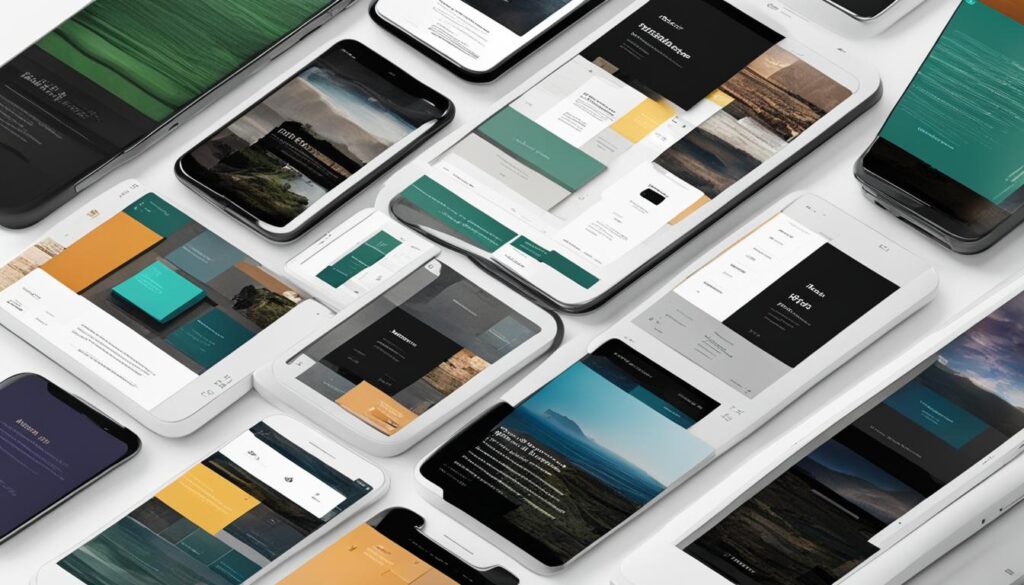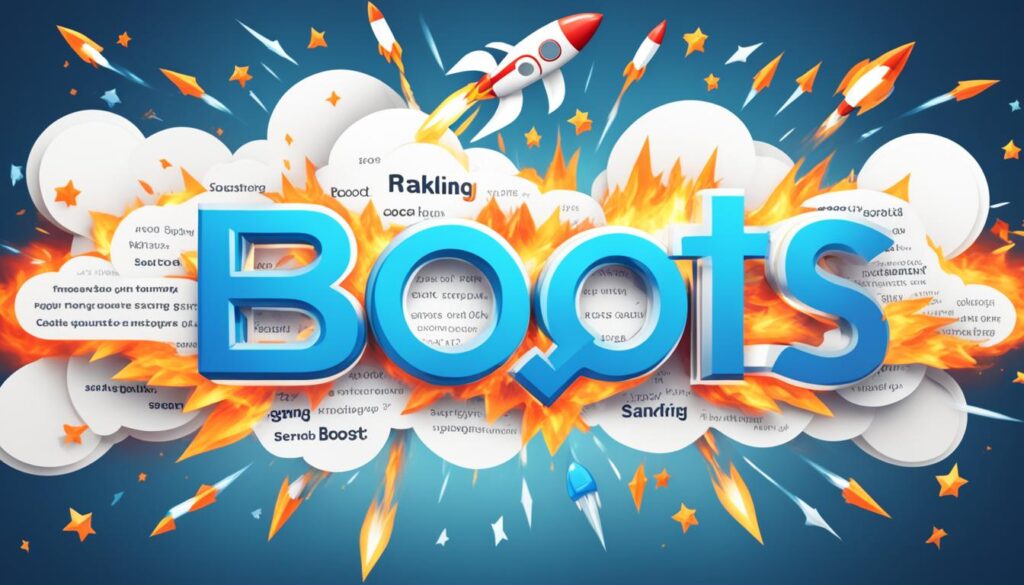In today’s digital landscape, website design has become a vital aspect of running a successful business. A well-designed website not only captures the attention of visitors but also improves search engine optimization (SEO) efforts, conversion rates, and overall user experience. But what are the essential elements that modern businesses need to incorporate into their website design? And how can these elements transform the way customers interact with their brand?
Join us as we explore the key aspects of website design that can propel your business forward. From responsive design to SEO-friendly elements, we’ll uncover the secrets to creating a visually appealing and highly functional website that engages users and enhances your bottom line.
Ready to revolutionize your online presence? Let’s dive into the world of website design and discover the must-have elements for modern businesses.
- Mobile-friendly and responsive design ensures a seamless user experience across all devices.
- Optimizing for SEO-friendly elements improves search engine visibility and organic traffic.
- Compatibility across browsers ensures your website functions properly on different platforms.
- Standardized typography creates a clean and professional look, enhancing readability.
- Hamburger menus simplify navigation, providing a sleek and uncluttered interface.
Mobile-friendly and Responsive Design
With the exponential growth in mobile device usage, having a mobile-friendly and responsive design is no longer just an option – it’s a necessity. Mobile-first design, a fundamental principle in modern web design, focuses on creating a website specifically tailored for mobile devices, ensuring a seamless user experience.
Responsive design is another crucial element that allows websites to adjust their elements based on the screen size and resolution. This ensures that the website looks and functions optimally on any device, be it a desktop, tablet, or smartphone.
Both mobile-friendly design and responsive design go hand in hand to create a website that is accessible and user-friendly across all devices. By implementing these design approaches, businesses can reach a broader audience, improve user engagement, and enhance their overall online presence.
When a website is mobile-friendly and responsive, it adapts effortlessly to different screen sizes and maintains its functionality and aesthetics. It eliminates the need for users to constantly zoom in or scroll horizontally, providing a smooth and enjoyable browsing experience.
Outlined below are some key advantages of incorporating mobile-friendly and responsive design:
- Enhanced User Experience: A mobile-friendly design ensures that visitors can easily navigate and interact with the website, regardless of the device they use. This leads to higher levels of user satisfaction.
- Improved SEO Performance: Search engines favor mobile-friendly websites, as they prioritize user experience. Having a responsive design helps improve search engine rankings, driving more organic traffic to the website.
- Increased Conversion Rates: When a website is optimized for mobile devices, it becomes easier for users to complete desired actions, such as making a purchase or filling out a form. This can lead to higher conversion rates and ultimately, increased revenue.
- Cost and Time Efficiency: Rather than designing separate versions of a website for different devices, having a responsive design saves both time and money. It eliminates the need for maintenance and updates across multiple platforms.
Investing in mobile-friendly and responsive design is essential to meet the evolving needs of today’s digital landscape. It allows businesses to stay ahead of the competition, deliver exceptional user experiences, and reach their target audience effectively.
“A mobile-friendly and responsive design is the cornerstone of a successful online presence. It ensures that your website is accessible, visually appealing, and functional across all devices, allowing you to connect with and engage your audience effectively.”
| Key Benefits of Mobile-friendly and Responsive Design | Key Benefits of Mobile-friendly and Responsive Design |
|---|---|
| Enhanced User Experience | Improved SEO Performance |
| Increased Conversion Rates | Cost and Time Efficiency |

SEO-friendly Elements
In today’s competitive digital landscape, search engine optimization (SEO) plays a pivotal role in enhancing your website’s visibility and driving organic traffic. By optimizing key elements of your website, you can improve your search engine rankings and attract more visitors.
Optimizing Meta Tags and Heading Tags
Meta tags and heading tags are crucial components of SEO optimization. Meta tags provide search engines with information about your web page, while heading tags structure your content and help search engines understand the hierarchy and relevance of different sections. When optimizing your meta tags, ensure they accurately reflect the content on each page and include relevant keywords. Similarly, by strategically using heading tags (h1, h2, h3, etc.) throughout your content, you can make it more accessible and scannable for search engine crawlers and users alike.
Other SEO-friendly Code Elements
In addition to meta and heading tags, other code elements on your website can be optimized for better search engine visibility. These include optimizing image alt attributes, creating descriptive URLs, and utilizing structured data markup to provide contextual information to search engines.
Incorporating Videos for Increased Organic Traffic
Videos are an effective way to engage users and increase organic search traffic. Including relevant videos on your website can help improve user experience, increase time spent on site, and boost search engine rankings. When adding videos, consider optimizing their titles, descriptions, and tags to align with your target keywords and attract relevant traffic.
We understand the importance of incorporating SEO-friendly elements into your website’s design. By optimizing meta tags, heading tags, and other code elements, you can improve your search engine rankings, attract more visitors, and ultimately drive the success of your online presence.

Optimizing your website for search engines is an ongoing process. By staying up-to-date with SEO best practices and continuously optimizing your website, you can stay ahead of the competition and maximize your online visibility.
Compatibility Across Browsers
Ensuring cross-browser compatibility is crucial when designing a website. Different browsers have varying rendering engines and may interpret code differently, potentially causing layout and functionality errors. To guarantee a seamless user experience, it is essential to conduct comprehensive browser testing to identify any compatibility issues and address them proactively.
Browser testing involves evaluating how the website performs and appears on different browsers and operating systems. This process allows us to ensure that the website functions correctly, regardless of the browser or device a user may be using.
By conducting thorough cross-browser compatibility testing, we can:
- Identify and fix layout inconsistencies
- Ensure proper functionality of interactive elements across browsers
- Implement fallback options for browser-specific features
- Optimize performance and loading times
Here’s a table summarizing the compatibility of popular browsers:
| Browser | Compatibility |
|---|---|
| Google Chrome | Highly compatible |
| Firefox | Highly compatible |
| Safari | Highly compatible |
| Microsoft Edge | Highly compatible |
| Internet Explorer | Poor compatibility |
| Opera | Highly compatible |

It is crucial to prioritize cross-browser compatibility during the website development process. This ensures that your website looks consistent and functions properly across different browsers, improving user satisfaction and engagement.
Standardized Typography
When it comes to modern web design, typography plays a crucial role in creating an appealing and professional-looking website. Typography encompasses various elements, such as fonts, font sizes, line spacing, and overall typography best practices. By implementing standardized typography, businesses can enhance the readability and visual impact of their website’s content.

Using web-standard fonts ensures that the website’s text is displayed consistently across different devices and operating systems. This helps create a cohesive and polished look, instilling trust and professionalism in visitors. Consistency in font selection throughout the website also promotes a sense of branding and identity.
Another essential aspect of typography is choosing appropriate font sizes for different devices. Since users access websites on various screen sizes, it’s important to consider responsiveness and legibility. Opting for font sizes that are comfortable to read on desktops, tablets, and mobile devices ensures a positive user experience, regardless of the device used.
Line spacing, also known as leading, is another typography consideration. Adequate spacing between lines ensures easy readability and prevents the content from appearing cluttered. By providing enough space between lines, the text becomes more scannable and visually appealing.
Following typography best practices is crucial for maintaining a visually appealing and user-friendly website. It’s important to strike a balance between creativity and readability, ensuring that the chosen typography complements the website’s overall design and reinforces the brand identity.
Hamburger Menus
Hamburger menus have become a popular website navigation feature in modern web design. They offer a sleek and uncluttered interface by hiding extensive navigation menus behind a single, easily recognizable icon. With the increasing use of mobile devices for browsing, hamburger menus have gained significance in optimizing screen real estate and enhancing user experience.
The primary purpose of hamburger menus is to simplify website navigation. By concealing the navigation options until they are needed, hamburger menus provide a cleaner design and guide users to find the information they need more easily. This streamlined approach eliminates visual distractions, allowing users to focus on the website’s core content and functionalities.
“Hamburger menus provide a clean and unobtrusive way to handle complex navigation structures without overwhelming users with too many options.”
Responsive design, which has become a standard in modern web development, greatly benefits from hamburger menus. As the screen size decreases, navigation menus can be neatly tucked away, preserving valuable space while still providing easy access to additional pages and sections of the website.
When implemented correctly, hamburger menus can greatly enhance user experience. However, it is important to strike a balance between simplicity and discoverability. Users should be aware of the presence of hamburger menus and understand how to access the hidden navigation options. Incorporating clear visual cues, such as the universally recognized three-line icon, and providing subtle tooltips or animations can help improve discoverability and ensure a smooth user experience.
Check out the example below to see how a hamburger menu can be implemented:

| Advantages | Disadvantages |
|---|---|
|
|
Table: Advantages and disadvantages of hamburger menus
Optimizing for Speed
Website speed is a critical factor in modern web design. Slow-loading websites hinder user experience, leading to higher bounce rates and decreased conversions. To ensure a fast-loading website, we employ smart techniques that quickly deliver information to the user.
One key aspect of optimizing website speed is choosing a reliable hosting platform. A robust hosting provider ensures that your website loads quickly and remains accessible to users at all times.
Another effective strategy is optimizing images. Large, uncompressed images can significantly slow down page loading times. By compressing and properly formatting images, we can reduce their file size without compromising image quality.
We also utilize file compression techniques to reduce the size of CSS and JavaScript files. Compressed files load faster, improving overall website performance.
By implementing these optimization techniques, we create fast-loading websites that enhance user satisfaction and provide a positive browsing experience.
Benefits of Optimizing Website Speed:
- Improved user experience and satisfaction
- Reduced bounce rates
- Higher conversion rates
- Better search engine rankings
“A fast-loading website is crucial for retaining visitors and driving conversions. By optimizing website speed, businesses can provide a seamless browsing experience and increase user engagement.” – Website Design Expert
Effortless Navigation
Effortless navigation is a key element of modern web design. It plays a crucial role in ensuring a positive user experience and improving website engagement. A well-designed navigation menu should be easy to find and use, allowing visitors to quickly access the pages they need.
One important aspect of user-friendly navigation is organizing the navigation links in a hierarchical structure. This helps users understand the website’s content hierarchy and navigate through different sections intuitively. By grouping related pages under relevant categories, users can easily locate the information they are looking for.
We also recommend conducting user testing to ensure that the navigation is intuitive and user-friendly. By observing how users interact with the navigation menu, you can identify any usability issues and make improvements accordingly. This user-centered approach will ultimately result in a more satisfying browsing experience for your audience.
Another effective technique for enhancing navigation is providing a search box on the homepage. This allows users to quickly search for specific information without having to navigate through multiple pages. A well-implemented search function can save time and effort for users, improving their overall satisfaction with your website.
Remember, user-friendly navigation should be intuitive and effortless, guiding users seamlessly throughout your website. By implementing these strategies, you can create a smooth browsing experience that encourages users to explore your site further.
| Benefits of Effortless Navigation | Importance | Tips for Implementation |
|---|---|---|
| Enhanced user experience | High |
|
| Improved website engagement | High |
|
| Reduced bounce rates | Medium |
|
White Space
White space, also known as negative space, is a fundamental element in modern web design that creates harmony and enhances user experience. It refers to the empty space between elements on a webpage, such as margins, padding, and gaps between paragraphs, images, and sections. White space plays a crucial role in achieving a clean and minimalist design, which is visually appealing and improves readability.
The strategic use of white space allows content to breathe and enables users to focus on the essential elements of a webpage. By creating visual separation, white space guides the user’s attention to the most critical information and prevents overwhelming the user with a cluttered interface.
Incorporating white space in web design has multiple benefits:
- Enhances readability: Ample white space around text improves legibility, making it easier for users to read and absorb the information.
- Provides visual balance: White space allows elements to be appropriately spaced, creating a visually appealing layout that is pleasing to the eye.
- Highlights key content: By surrounding important content with white space, it stands out and draws attention, guiding users to focus on crucial messages and calls-to-action.
- Improves comprehension: Well-structured white space helps users understand the relationships between different elements on a webpage, making the content more digestible and coherent.
Example of White Space in Action:
As seen in the example above, by strategically adding white space between paragraphs and sections, the webpage achieves a clean and uncluttered look. The white space helps to separate and highlight the various content elements, allowing users to navigate through the webpage effortlessly.
In conclusion, incorporating white space in web design is essential for achieving a clean and minimalist aesthetic. By strategically utilizing white space, websites can improve readability, enhance visual appeal, and guide users’ attention towards critical elements. Embracing white space demonstrates attention to detail and a commitment to providing users with a positive and engaging online experience.
Interactive Elements
Interactive design is a vital component of modern web development, enhancing user engagement and driving a more immersive browsing experience. By incorporating interactive features into your website, you can captivate visitors, encourage them to spend more time on your site, and increase the likelihood of conversions. These interactive elements can take various forms, each serving a unique purpose:
1. Sliders
Sliders are dynamic components that showcase multiple images or content in a single space. They allow users to interactively navigate through different sections, providing an engaging way to present information or showcase products and services.
2. Scrolling Animations
Scrolling animations bring life to your website by adding movement and visual interest as users navigate through the pages. These interactive effects create a sense of interactivity and captivate users’ attention, enhancing their overall browsing experience.
3. Interactive Forms
Interactive forms facilitate user engagement by allowing visitors to interact directly with your website. These forms can include interactive elements like dropdown menus, checkboxes, and radio buttons, which prompt active participation and data submission from users.
4. Quizzes and Polls
Quizzes and polls are interactive features that can be integrated into your website to encourage user engagement. They offer a fun and interactive way for visitors to interact, share opinions, and gain valuable insights.
5. Interactive Maps
Interactive maps provide an engaging way to present location-based information or to showcase business branches. Users can explore the map, zoom in and out, and click on specific markers to access additional details.
6. Sorting and Filtering Features
Implementing sorting and filtering features allows users to customize their browsing experience by selecting specific criteria and personalizing their search. This interactive functionality helps users find relevant content or products quickly and efficiently.
By incorporating these interactive features into your website, you can elevate user engagement, create memorable experiences, and ultimately drive conversions. However, it is essential to strike a balance between interactivity and usability. Too many interactive elements can overwhelm users and negatively impact their experience. Therefore, it is vital to design interactive features that are intuitive, purposeful, and seamlessly integrated into the overall user interface.
Website Accessibility
Website accessibility is a vital aspect of modern web design. At our company, we prioritize creating inclusive and accessible websites that cater to users of all abilities. By following accessibility best practices and complying with the Americans with Disabilities Act (ADA), we ensure that our websites are accessible to everyone and comply with legal requirements.
One of the key considerations for website accessibility is the proper use of alt text for images. Alt text provides a text alternative to describe the content of an image, enabling users who rely on screen readers to understand its meaning. By including descriptive and relevant alt text, we ensure that visually impaired users can access and comprehend the content.
In addition, providing captions for videos is essential for users who are deaf or hard of hearing. Captions allow users to follow the audio content of the video through text, ensuring that the information is accessible to all. By incorporating captions into our videos, we enhance the inclusivity of our websites.
Proper color contrast is another crucial aspect of website accessibility. We adhere to color contrast guidelines to ensure that text is easily readable for all users, including those with visual impairments. By maintaining a sufficient contrast ratio between the text and its background, we enhance readability and accessibility.
ADA compliance is an important consideration for businesses operating in the United States. By adhering to ADA guidelines, we ensure that our websites meet the accessibility standards required by law. This includes providing accessible features and functionalities, making accommodations for users with disabilities, and maintaining an inclusive design that caters to all users.
Benefits of Website Accessibility
Website accessibility offers numerous benefits for businesses. By creating inclusive websites, we expand our audience reach and provide a positive user experience for all visitors. Accessibility improves usability, increases user satisfaction, and promotes positive brand perception.
Accessible websites also contribute to better search engine optimization (SEO). Search engines recognize the importance of website accessibility and prioritize accessible websites in search results. By implementing accessibility best practices, we improve our website’s visibility and attract more organic traffic.
Inclusive design not only benefits users with disabilities but also enhances the overall user experience for everyone. By creating intuitive navigation, clear content structure, and easy-to-use interfaces, we ensure that all users can navigate our websites effortlessly.
We are committed to making accessibility a central focus in all our web design projects. By prioritizing website accessibility, we promote inclusivity, comply with legal requirements, enhance user experience, and drive positive business outcomes.
| Benefits of Website Accessibility: |
|---|
| Expanded audience reach |
| Improved usability |
| Increased user satisfaction |
| Positive brand perception |
| Enhanced search engine optimization |
| Improved website visibility |
| Better organic traffic |
| Positive overall user experience |
Critical Elements Every Website Homepage Must Have
The homepage of a website serves as its virtual front door, making it crucial to have certain elements in place to attract and engage visitors. These elements contribute to an effective homepage design that is visually appealing, informative, and drives conversions.
A compelling headline and sub-headline grab the attention of visitors, clearly conveying the website’s value proposition. They should highlight key benefits and engage users, compelling them to explore further.
Clear and well-placed calls-to-action (CTAs) guide visitors towards desired actions, such as making a purchase, signing up for a newsletter, or contacting the business. These CTAs should be prominently displayed and visually distinct to capture attention.
A supporting image, relevant to the business or industry, enhances the visual appeal of the homepage and helps create a positive first impression. It can be used to showcase products, services, or the brand’s identity.
Adding social proof, such as customer testimonials, reviews, or trust badges, instills trust and credibility in visitors. It provides evidence of the brand’s capabilities and helps establish a positive reputation.
Effective navigation is essential for seamless user experience. A well-organized and intuitive navigation menu enables visitors to easily explore the website and find the information they need. It should be clearly visible and accessible from any page.
Offering valuable content, such as free guides, ebooks, or white papers, encourages visitors to engage with the website. This content offer can be used to capture leads by requiring visitors to provide their contact information in exchange for access.
In addition to the primary call-to-action, featuring secondary calls-to-action throughout the homepage provides alternative pathways for visitors to engage with the website. These secondary CTAs can lead users to additional resources, blog articles, or specific product pages.
Highlighting key features or benefits of the products or services helps visitors understand what sets the brand apart. It can be done through concise descriptions or visually appealing graphics.
Providing access to helpful resources, such as product demos, case studies, or FAQs, enhances the user experience and assists visitors in making informed decisions.
Showcasing success indicators, such as client logos, awards, or statistics, establishes the brand’s expertise and achievements. These indicators provide reassurance and reinforce the trustworthiness of the business.
Incorporating these critical elements into a website’s homepage design creates a strong foundation for attracting and engaging visitors. A well-designed homepage sets the stage for a positive user experience and lays the groundwork for achieving business objectives.