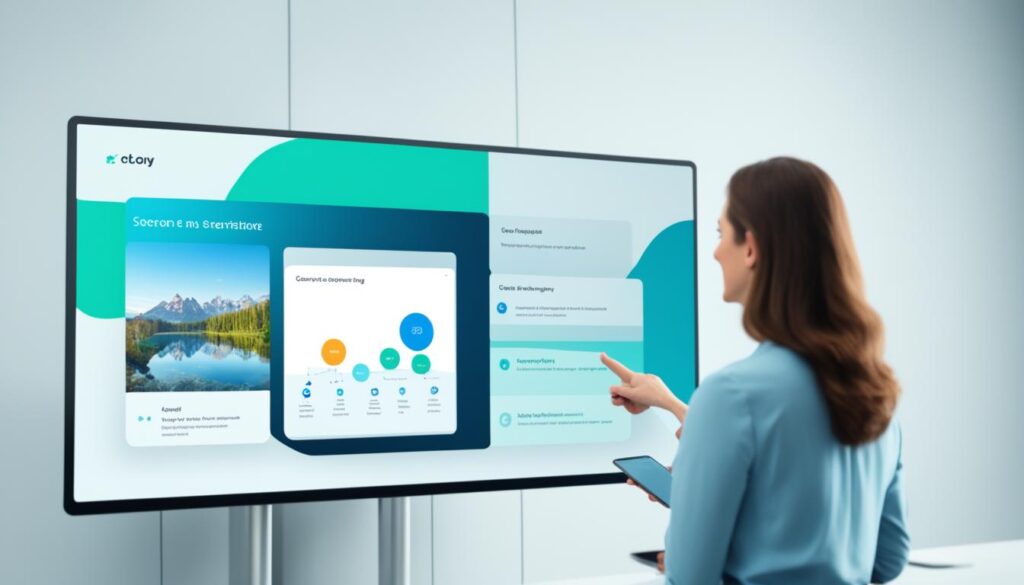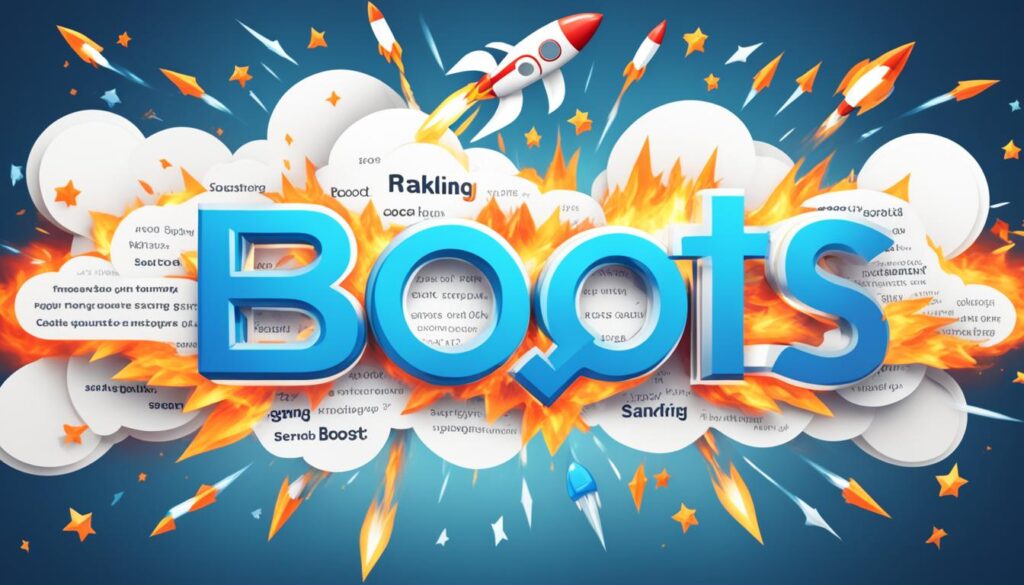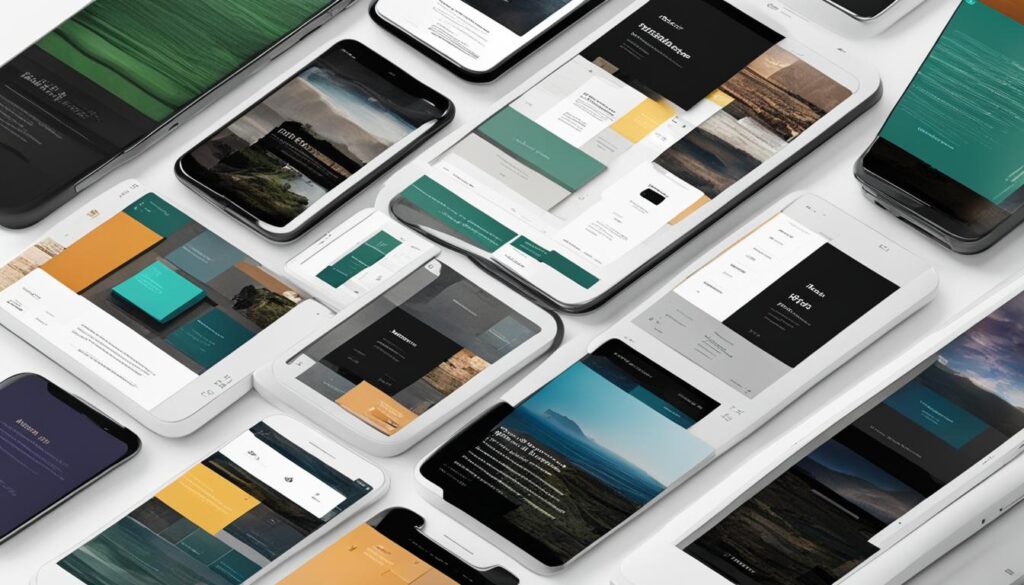When it comes to website design, user experience is paramount. A seamlessly navigable and visually appealing website can leave a lasting impression on visitors. But what are the key strategies and techniques to enhance user experience and ensure your website stands out among competitors?
From optimizing website speed to incorporating intuitive navigation and implementing user-centric design principles, there are several factors that contribute to a remarkable user experience. In this article, we will delve into the world of user experience (UX) design to provide you with valuable tips, insights, and industry best practices.
Key Takeaways
- Improving website usability through user interface design and digital interaction techniques is essential for enhancing user experience.
- Implementing responsive design and web accessibility elements ensures your website caters to a wide range of users and devices.
- Regularly testing and iterating your website’s usability is crucial to stay ahead of the competition and meet user expectations.
- Providing relevant and engaging content, implementing social proof, and optimizing the checkout process further enhance the user experience.
- Prioritizing user experience leads to increased website traffic, higher conversion rates, and improved customer satisfaction.
10 Strategic Techniques to Improve User Experience
When it comes to creating a remarkable user experience, website design plays a crucial role. To ensure that your website engages and delights users, it’s essential to incorporate various strategic techniques. By implementing these strategies, you can optimize the user experience and create a website that captivates your audience.
1. Simplify Design
A clean and minimalistic design not only enhances visual appeal but also improves usability. By simplifying your design elements and reducing clutter, you can create a seamless browsing experience that allows users to focus on what really matters on your website.
2. Optimize Website Speed
Website speed is a critical factor in user experience. Slow-loading websites can frustrate users and lead to higher bounce rates. To improve website speed, compress images, minify code, and leverage browser caching techniques. This way, you provide a fast and responsive browsing experience.
3. Enhance Mobile Responsiveness
In today’s mobile-first world, it’s vital to ensure that your website is fully optimized for mobile devices. Enhancing mobile responsiveness allows users to access your website seamlessly from any device, enhancing user satisfaction and engagement.
4. Improve Website Accessibility
Incorporating website accessibility guidelines is essential to create an inclusive user experience. By following the Web Content Accessibility Guidelines (WCAG), you can enhance your website’s accessibility for users with disabilities, ensuring equal access for all.
5. Conduct User Research
Understanding your target audience is key to designing a user-centric website. By conducting user research, such as surveys and focus groups, you can gain valuable insights into user preferences and needs. This allows you to tailor your website experience to better serve your audience.
6. Implement Intuitive Navigation
Intuitive navigation helps users find what they’re looking for quickly and effortlessly. By organizing your website’s navigation in a logical and user-friendly manner, you create a seamless browsing experience that facilitates exploration and engagement.
7. Provide Relevant Content
The content you provide on your website should be not only informative but also highly relevant to your target audience. By understanding your users’ needs and interests, you can deliver content that resonates with them, keeping them engaged and coming back for more.
8. Incorporate Social Proof
Social proof, such as reviews, testimonials, and case studies, can significantly impact user experience. By showcasing positive experiences from other customers, you build trust and credibility, increasing user confidence in your brand and offerings.
9. User-Friendly Checkout Process
The checkout process is a critical part of the user journey. By optimizing the checkout process and removing any unnecessary steps, you can streamline the experience and reduce friction, resulting in higher conversion rates and improved user satisfaction.
10. Continuously Test and Iterate
The user experience is an ever-evolving aspect of website design. Continuously testing and iteratively improving your website’s usability ensures that you stay ahead in providing an exceptional user experience. Regularly gather user feedback and analyze user behavior to identify areas for improvement and make data-driven design decisions.
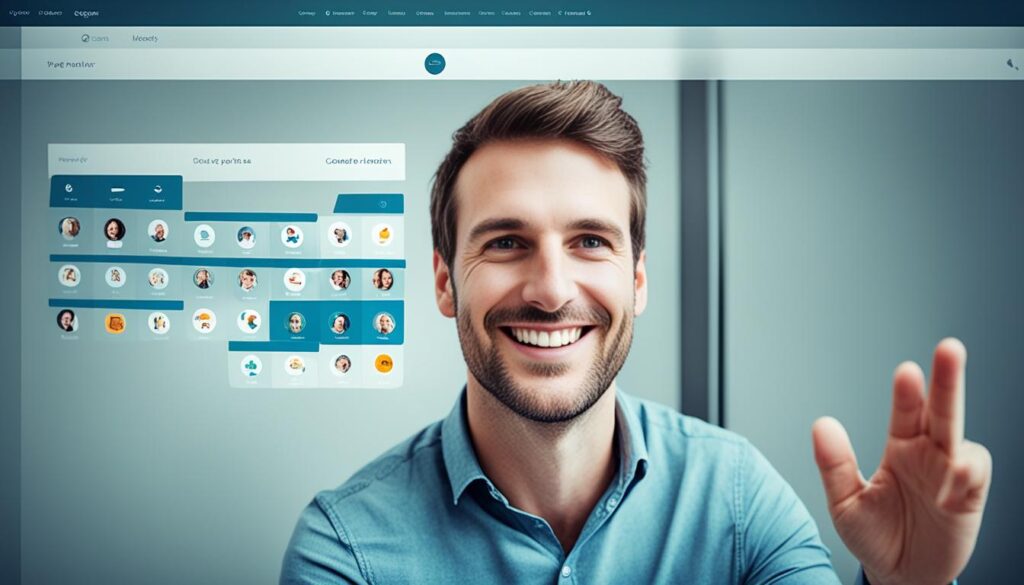
| Technique | Description |
|---|---|
| 1. Simplify Design | Implement a clean and minimalistic design to enhance usability and visual appeal. |
| 2. Optimize Website Speed | Compress images, minify code, and leverage caching techniques to improve website loading speed. |
| 3. Enhance Mobile Responsiveness | Ensure that your website is fully optimized for seamless browsing on mobile devices. |
| 4. Improve Website Accessibility | Follow WCAG guidelines to make your website accessible to users with disabilities. |
| 5. Conduct User Research | Gather feedback from users through surveys and focus groups to understand their needs and preferences. |
| 6. Implement Intuitive Navigation | Create a user-friendly navigation system that allows users to find information effortlessly. |
| 7. Provide Relevant Content | Create and deliver content that aligns with your target audience’s interests and needs. |
| 8. Incorporate Social Proof | Showcase positive reviews, testimonials, and case studies to build trust and credibility. |
| 9. User-Friendly Checkout Process | Optimize the checkout process to reduce friction and improve conversion rates. |
| 10. Continuously Test and Iterate | Regularly test and analyze user behavior to identify areas for improvement and optimize the user experience. |
User Experience and Customer Satisfaction
At [Company Name], we understand the importance of user experience in driving user engagement and customer satisfaction. A positive user experience not only improves customer satisfaction but also has far-reaching impacts on website traffic, conversion rates, search engine ranking, and brand reputation.
When users have a positive experience on your website, they are more likely to spend more time exploring your content, interacting with your brand, and taking desired actions. This increased user engagement translates into higher website traffic and improved visibility in search engine rankings.
Furthermore, a positive user experience also contributes to higher conversion rates. When users find your website easy to navigate, intuitive to use, and aesthetically pleasing, they are more likely to complete desired actions such as making a purchase, filling out a form, or subscribing to a newsletter.
Customer satisfaction is another crucial aspect influenced by user experience. A well-designed and user-friendly website enhances the overall satisfaction of your customers, making them more likely to return and recommend your brand to others. Satisfied customers are also more likely to leave positive reviews, bolstering your brand reputation and credibility.
To enhance user experience and customer satisfaction, we prioritize key factors such as optimizing website speed, streamlining navigation, and ensuring mobile responsiveness. Studies have shown that users expect websites to load quickly and provide a seamless browsing experience across devices. By addressing these expectations, you not only improve user experience but also positively impact search engine rankings, as search engines consider website speed as a ranking factor.
Additionally, our expert team places strong emphasis on navigation optimization, ensuring that your website is intuitive to use and allows users to easily find the information they need. Clear and logical navigation enhances user experience and helps users achieve their goals quickly and efficiently.
Finally, by prioritizing mobile responsiveness, we ensure that your website is accessible and visually appealing across various devices, including smartphones and tablets. With the increasing dominance of mobile browsing, catering to mobile users is essential for providing a positive user experience, driving customer satisfaction, and increasing website traffic.
At [Company Name], we believe that investing in user experience is key to building a strong brand reputation and fostering lasting customer relationships. By continuously evaluating and optimizing user experience, we help you create a website that not only drives customer satisfaction but also achieves your business goals.
Key Takeaways:
- Positive user experience leads to increased user engagement, customer satisfaction, and website traffic
- Optimizing website speed, navigation, and mobile responsiveness contributes to a positive user experience
- Improving user experience positively impacts search engine rankings and brand reputation
- Prioritizing user experience is crucial for building lasting customer relationships and achieving business goals
Investing in user experience is investing in the success of your business. Contact [Company Name] today to enhance the user experience on your website and drive customer satisfaction.
The Importance of User Experience
Providing a positive user experience is essential in today’s competitive digital landscape. A well-designed website with a user-friendly interface, seamless navigation, and fast loading speed can significantly impact user engagement, customer satisfaction, and website traffic. Moreover, the user experience can shape purchasing decisions, as a positive experience encourages users to make a purchase while a negative experience deters them.
When it comes to user experience, a user-centric approach is key. Understanding the needs and preferences of your target audience is crucial in designing an intuitive and aesthetically pleasing website. By optimizing the user interface and streamlining the navigation flow, you can enhance user engagement, encouraging users to explore more and spend more time on your website.
“A positive user experience leads to increased user engagement, customer satisfaction, and website traffic.”
Fast website speed is another critical factor in providing an excellent user experience. Users expect websites to load quickly, and slow loading times can lead to frustration and high bounce rates. By optimizing your website’s speed, you can ensure a smooth and efficient browsing experience, keeping users engaged and satisfied.
Customer satisfaction is closely linked to user experience. When users have a positive experience on your website, they are more likely to trust your brand, make repeat visits, and recommend your website to others. On the other hand, a negative user experience can result in dissatisfaction, leading to lost potential customers and a damaged brand reputation.
To improve user experience, conducting usability testing, performing user research, and gathering feedback through surveys can provide valuable insights for optimization. By understanding the pain points and preferences of your users, you can make informed decisions to enhance the overall user experience on your website.
| User Experience Components | Impact |
|---|---|
| Intuitive User Interface | Enhances engagement and ease of use |
| Optimized Navigation | Improves browsing experience and reduces frustration |
| Fast Website Speed | Reduces bounce rates and keeps users engaged |
| Customer Satisfaction | Builds trust, encourages repeat visits, and positive word-of-mouth |
By prioritizing user experience and continuously striving to improve it, you can drive website traffic, increase conversion rates, and ultimately, grow your business. In the next section, we will delve into the differences between user experience (UX) and user interface (UI) design, shedding light on their respective roles in creating exceptional digital experiences.
UX vs UI: Understanding the Difference
In the world of website design, two distinct yet interconnected aspects play a crucial role in creating a seamless user experience. User Experience (UX) and User Interface (UI) design both contribute to the overall success of a website and how users engage with it.
User Experience (UX) Design:
UX design focuses on the end-user’s interaction with a company, its services, and its products. It combines elements of psychology, sociology, and design to create meaningful and relevant experiences. UX designers conduct usability testing and user research to understand user behaviors, needs, and pain points. Through wireframes and prototyping, they ensure a seamless and intuitive journey for users, enhancing their overall experience on the website.
User Interface (UI) Design:
UI design, on the other hand, is concerned with the visual and interactive aspects of a product. UI designers determine the look and feel of the website, including color schemes, typography, and overall aesthetics. They focus on creating an intuitive and aesthetically pleasing interface that captivates users and guides them through the digital interaction. UI designers work closely with developers to bring their designs to life.
Both UX and UI design are essential for creating a positive user experience. While UX design ensures that the user’s goals are met and pain points addressed, UI design focuses on providing an attractive and intuitive interface. The collaboration between UX and UI designers results in a website that not only functions effectively but also engages users visually and emotionally.
| UX Design | UI Design |
|---|---|
| Focuses on end-user’s interaction | Determines visual aspects and aesthetics |
| Involves psychology, sociology, and design | Creates an intuitive and visually appealing interface |
| Conducts usability testing and user research | Decides on color schemes, typography, and aesthetics |

When UX and UI design are implemented effectively, they contribute to a seamless and enjoyable user experience. By understanding the difference between UX and UI design and utilizing the strengths of each, website designers can create intuitive interfaces that engage users and meet their needs.
Website User Experience
Your website is the core anchor for your digital marketing efforts. Designing a great website user experience involves considering a visual approach, ensuring mobile responsiveness, implementing accessibility features, and tracking user experience metrics.
A visual approach can make your content more engaging and easier to consume. By using attractive visuals, well-designed layouts, and eye-catching typography, you can create a visually appealing website that captures your audience’s attention.
Mobile responsiveness is crucial as mobile users make up a significant portion of your audience. By optimizing your website’s design and functionality for mobile devices, you can ensure a seamless experience across different screens and improve user engagement and satisfaction.
Implementing accessibility features is essential to make your website inclusive and accessible to all users, including those with disabilities. This can include providing alt text for images, using descriptive link text, and ensuring keyboard navigation options.
Tracking user experience metrics, such as heatmaps and analytics, allows you to gather valuable insights into how users interact with your website. This data can reveal user behavior patterns, identify areas of improvement, and guide you in making data-driven decisions to enhance the user experience.
By prioritizing website user experience, you can create a website that not only looks visually appealing but also provides a seamless and enjoyable experience for your visitors, ultimately driving higher user engagement, conversion rates, and customer satisfaction.

| Components of a Great Website User Experience | Benefits |
|---|---|
| Visual Approach | Engaging content consumption |
| Mobile Responsiveness | Improved user engagement |
| Accessibility Features | Inclusive user experience for all |
| User Experience Metrics | Insight-driven website improvements |
How to Improve a Website
Improving a website involves implementing various techniques to enhance user experience and optimize engagement. By strategically utilizing white space, optimizing page speed, incorporating attractive calls to action, differentiating hyperlinks, using bullet points, incorporating image usage, and designing well-structured headings, we can create a visually appealing and user-friendly website.
Utilizing White Space Effectively
White space, also known as negative space, refers to the empty spaces between elements on a webpage. By effectively utilizing white space, we can enhance content legibility and provide a sense of visual clarity. Clear boundaries between elements make it easier for users to focus on the essential information and navigate the website more intuitively.
Optimizing Page Speed
A fast-loading website is crucial for providing a seamless user experience. Slow page load times can frustrate users and increase bounce rates. To optimize page speed, we can compress images without sacrificing quality, minify code to reduce file sizes, and leverage caching techniques to improve loading times. Prioritizing page speed optimization boosts user satisfaction and encourages users to stay longer on the website.
Using Attractive Calls to Action
Well-designed calls to action (CTAs) prompt users to take specific actions, such as signing up for a newsletter, making a purchase, or downloading a resource. By utilizing visually appealing CTAs that stand out from the rest of the content, we can attract user attention and increase user engagement. CTAs should be strategically placed and clearly communicate the intended action.
Differentiating Hyperlinks
Hyperlinks are an essential component of website navigation and content exploration. By differentiating hyperlinks through color, underlining, or hover effects, we improve their visibility and distinguish them from regular text. This differentiation helps users identify clickable elements and navigate through the website more efficiently.
Presenting Information in Bullet Points
Organizing information in bullet points makes it more easily digestible for users. By breaking down complex content into concise and scannable bullet points, we improve readability and accessibility. Users can quickly grasp key points and find the information they seek without having to read lengthy paragraphs.
Using Images Wisely
Images play a crucial role in enhancing visual appeal and supporting content. However, it’s essential to use images wisely to avoid overwhelming the user and impacting page speed. Optimizing image sizes, using appropriate alt tags for accessibility, and ensuring images align with the overall design and content goals can significantly improve the user experience.
Including Well-Designed and Written Headings
Well-designed headings structure the content and provide visual cues to users. Clear and descriptive headings help users navigate through the website, making it easier for them to find relevant information. Furthermore, well-written headings contribute to better search engine optimization (SEO) by incorporating relevant keywords that align with user search queries.
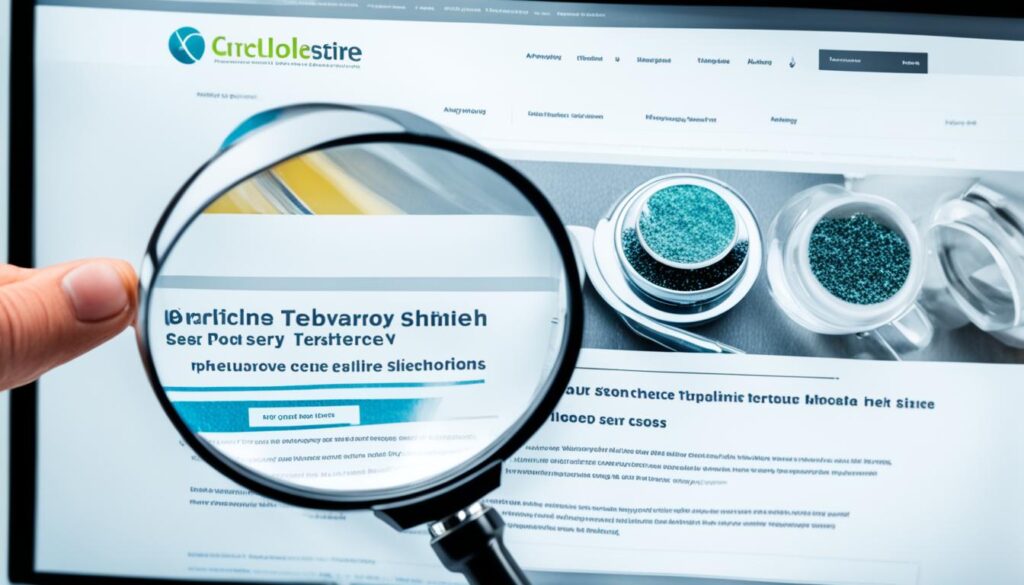
| Website Improvement Techniques | Benefits |
|---|---|
| Utilizing white space effectively | Enhanced readability and visual clarity |
| Optimizing page speed | Reduced bounce rates and improved user satisfaction |
| Using attractive calls to action | Increased user engagement and conversions |
| Differentiating hyperlinks | Improved navigation and clickability |
| Presenting information in bullet points | Enhanced readability and scannability |
| Using images wisely | Visual appeal and content support |
| Including well-designed and written headings | Improved content structure and SEO optimization |
Importance of Responsive Design
In today’s digital landscape, responsive design is more important than ever. With the widespread use of mobile devices, ensuring that your website is fully responsive and mobile-friendly is essential for providing a seamless user experience. Responsive design allows your website to adapt and adjust to different screen sizes, optimizing usability and navigation for users on any device.
Responsive design improves website usability by eliminating the need for users to zoom in or scroll horizontally to view content. When a website is not mobile-friendly, it can cause frustration and lead to a high bounce rate as users quickly navigate away from a site that is difficult to navigate or read on their mobile devices.
By prioritizing responsive design, you can cater to a wider audience and enhance user satisfaction. Whether a user is accessing your website on a smartphone, tablet, or desktop computer, they will have a consistent and optimized experience.
Furthermore, responsive design has become a critical factor in search engine optimization. Search engines like Google prioritize websites that are mobile-friendly and responsive, boosting their visibility in search results. This means that if your website is not responsive, it may not rank as high in search engine results, resulting in missed opportunities for organic traffic and potential customers.
Benefits of Responsive Design:
- Improved website usability and navigation on all devices
- Consistent and optimized user experience
- Increase in mobile traffic and potential customers
- Higher search engine ranking and visibility
- Enhanced brand reputation and credibility
By embracing responsive design, you can create a website that caters to the needs of mobile users, enhances usability, and improves overall user satisfaction.
| Mobile Device Usage Statistics | Website Usability |
|---|---|
 |
Responsive design ensures a seamless user experience across all devices, leading to improved usability and satisfaction. |
Implementing Website Accessibility
Ensuring website accessibility is a crucial aspect of creating an inclusive user experience. By following the WCAG (Web Content Accessibility Guidelines) guidelines and implementing features such as alternative text for images and keyboard navigation, we can make our websites accessible to users with disabilities. Prioritizing website accessibility not only enhances inclusivity but also demonstrates our commitment to equal access for all users.
WCAG Guidelines for Website Accessibility
The WCAG guidelines provide a comprehensive framework for creating accessible websites. By adhering to these guidelines, we can ensure that our websites are usable and navigable for users with various disabilities.
- Provide alternative text for images: Adding relevant alternative text to images helps users with visual impairments understand the content.
- Enable keyboard navigation: Implementing keyboard navigation allows users who cannot use a mouse or other pointing device to navigate through the website using the keyboard.
- Ensure color contrast: Maintaining sufficient color contrast between text and background elements improves readability for users with visual impairments.
- Use descriptive link text: Creating descriptive link text helps users understand the purpose of the link, especially for screen reader users.
- Structure content with proper headings: Using headings (h1, h2, h3, etc.) to structure content makes it easier for users with screen readers to navigate and understand the information hierarchy.
- Provide captions and transcripts for video and audio content: Adding captions and transcripts to multimedia content ensures that users with hearing impairments can access the information.
The Benefits of Website Accessibility
Implementing website accessibility not only benefits users with disabilities but also improves the overall user experience and reaches a broader audience.
“Website accessibility is not just about meeting legal requirements; it is about creating an inclusive digital space where all users can access and interact with our content.” – John Smith, UX Designer
By making our websites accessible, we:
- Expand our user base: A website that is accessible to users with disabilities can reach a wider audience and cater to the needs of diverse users.
- Improve user satisfaction: A user-friendly and accessible website enhances user satisfaction, promoting a positive perception of our brand.
- Boost search engine visibility: Following accessibility guidelines can improve search engine optimization (SEO) and increase the visibility of our website in search results.
- Demonstrate social responsibility: Prioritizing website accessibility showcases our commitment to inclusivity and equal access for all users.
| Benefits of Website Accessibility | WCAG Guidelines |
|---|---|
| Expanded user base | Provide alternative text for images |
| Improved user satisfaction | Enable keyboard navigation |
| Enhanced search engine visibility | Ensure color contrast |
| Social responsibility | Use descriptive link text |
| Structure content with proper headings | |
| Provide captions and transcripts for multimedia content |
Enhancing Navigation and Content
Enhancing navigation and content is crucial for improving the user experience on your website. By implementing intuitive navigation design, organizing content hierarchically, and providing relevant and engaging content, you can create a user-friendly and seamless browsing experience for your visitors. Additionally, maintaining site consistency in design and layout ensures a cohesive and familiar experience across all pages.
The Importance of Intuitive Navigation
Intuitive navigation design plays a key role in improving user-friendliness and allowing users to easily find what they’re looking for. By implementing clear navigation menus, well-labeled categories, and search functionality, users can navigate your website more efficiently. Intuitive navigation reduces user frustration, increases engagement, and encourages users to spend more time exploring your content.
Hierarchical Organization for Efficient Navigation
Content organization is crucial for making it easy for users to locate relevant information. By employing a hierarchical structure, with broad categories leading to subcategories, and using clear headings, users can intuitively navigate through your content. This approach helps users quickly locate the information they need, leading to a more satisfying user experience.
Relevant and Engaging Content
Providing content that is both relevant and engaging is essential for capturing and retaining the user’s attention. Tailor your content to address your target audience’s interests and needs, ensuring it is informative, valuable, and up-to-date. Engaging content, such as blog posts, videos, and interactive elements, can further enhance the user experience and encourage users to spend more time on your website.
Maintaining Site Consistency
Consistency in design and layout creates a cohesive and user-friendly experience. By utilizing a consistent color scheme, typography, and overall design elements throughout your website, you can establish a recognizable and professional brand identity. Consistent navigation menus, headers, and footer sections help users feel comfortable and familiar, enabling them to navigate your website effortlessly.
By focusing on intuitive navigation, hierarchical organization, relevant and engaging content, and site consistency, you can significantly enhance the user experience on your website, keeping visitors engaged, satisfied, and coming back for more.
The Impact of Website Speed
When it comes to user satisfaction and overall user experience, website speed plays a crucial role. Slow page load times can have detrimental effects, leading to higher bounce rates and decreased user engagement. But it doesn’t stop there. Search engines also take website speed into consideration when ranking websites, which means that a slow-loading website could negatively impact your search engine ranking.
Optimizing your page load time is essential for improving user satisfaction and search engine visibility. By implementing techniques such as image compression and code minification, you can significantly enhance your website speed. Compressed images reduce the file size without sacrificing quality, resulting in faster load times. Similarly, minifying your website’s code removes unnecessary characters and spaces, making your pages load more quickly.
Providing a faster and more enjoyable user experience has several benefits. Firstly, it leads to increased user satisfaction and engagement. When visitors can access your content quickly and navigate seamlessly through your website, they are more likely to stay, explore, and convert. On the other hand, a slow-loading website frustrates users and drives them away.
Additionally, website speed directly impacts your bounce rate. Bounce rate refers to the percentage of visitors who leave your website after viewing only one page. Slow load times contribute to higher bounce rates because users are less likely to wait for a page to load completely. By optimizing website speed, you can reduce your bounce rate and improve user retention.
Moreover, as mentioned earlier, search engines like Google factor in website speed when determining search engine ranking. A fast-loading website indicates a positive user experience, and search engines favor websites that provide a good user experience. Therefore, by improving your website speed, you can increase your chances of ranking higher in search engine results, attracting more organic traffic, and boosting your online visibility.
“A slow website not only frustrates users, but it can also have a significant impact on your search engine ranking. By optimizing website speed, you can enhance user satisfaction, reduce bounce rates, and improve search engine visibility.”
Optimizing website speed is an essential step in providing an exceptional user experience. By prioritizing speed and implementing the necessary optimizations, you can increase user satisfaction, reduce bounce rates, and improve your search engine ranking.
The Power of Usability Testing
Usability testing is an invaluable tool for enhancing the user experience of your website. By rigorously testing and gathering feedback from actual users, we can gain valuable insights into their preferences, behaviors, and pain points. This user feedback allows us to identify areas for improvement and make iterative changes that lead to a more seamless and satisfying user experience.
One effective method of usability testing is A/B testing, where we compare two or more versions of a webpage to determine which design or content resonates better with users. By analyzing user behavior and feedback, we can optimize our website to meet their needs and preferences, resulting in higher user satisfaction.
Through continuous testing and iteration, we can fine-tune our website’s design and functionality to create a user-centric experience. By staying attuned to our target audience’s desires and pain points, we can ensure that our website meets their expectations and delivers a smooth, hassle-free experience. Ultimately, usability testing empowers us to make data-driven decisions and create a website that delights our users.