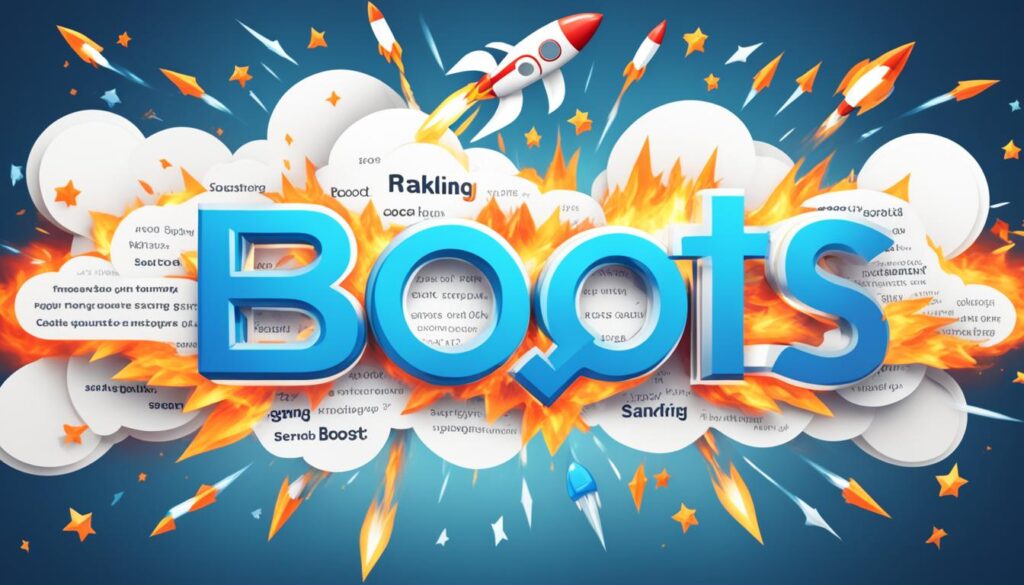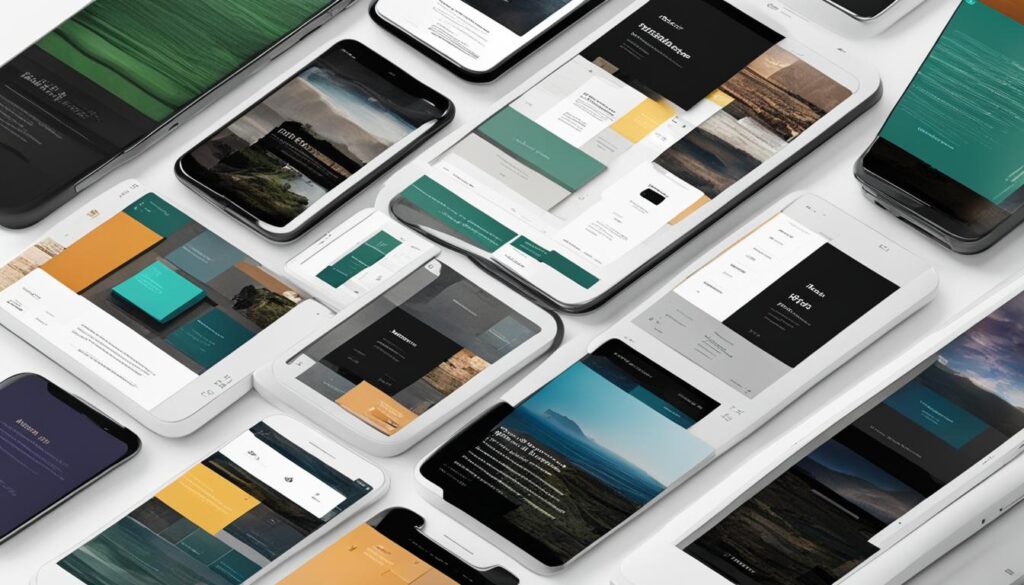Do you ever wonder if your digital marketing efforts are paying off? Is your website generating enough traffic? Are your visitors engaging with your content? It’s time to demystify the world of web analytics and unlock the power of data analysis. Discover how Google Analytics can help you track your online performance and optimize your digital marketing strategies.
Key Takeaways
- Setting up Google Analytics is crucial for tracking website performance and user behavior.
- Proper organization of Google Analytics accounts, sites, and views ensures accurate data tracking.
- Setting up goals and events in Google Analytics helps measure website success and user engagement.
- Advanced features in Google Analytics provide deeper insights and reporting capabilities.
- By mastering Google Analytics, you can optimize your online presence and drive business growth.
Setting Up Google Analytics: Your First Steps
Before diving into advanced features and analysis, it is crucial to set up Google Analytics correctly. This section will discuss the two main methods for setting up Google Analytics – using the tracking code or Google Tag Manager. These steps will lay the foundation for accurate data collection and tracking on your website.
The Tracking Code Method
The first method for setting up Google Analytics is by implementing the tracking code directly into your website’s HTML. Here’s how:
- Create a Google Analytics account if you haven’t done so already.
- Go to the Admin section in Google Analytics and select your desired property.
- Under the Tracking Info tab, click on Tracking Code.
- Copy the tracking code snippet provided.
- Paste the tracking code just before the closing tag of your website’s HTML.
- Save the changes and publish your website.
This method ensures that Google Analytics can collect data from all pages of your website. However, if you have a large website with many pages or frequently make updates to your website’s HTML, managing the tracking code can be cumbersome.
Google Tag Manager Method
An alternative method for setting up Google Analytics is by using Google Tag Manager. This allows you to manage all your website’s tracking codes, including Google Analytics, in one central location. Here’s how:
- Create a Google Tag Manager account if you haven’t done so already.
- Set up a container in Google Tag Manager and follow the on-screen instructions to get the container code snippet.
- Implement the container code snippet just after the opening tag of your website’s HTML.
- Go to the Admin section in Google Tag Manager and select your container.
- Create a new Tag and select Google Analytics as the Tag type.
- Enter your Google Analytics Tracking ID and configure any additional settings.
- Publish the changes in Google Tag Manager.
This method simplifies the process of managing tracking codes and allows for greater flexibility when it comes to implementing other tracking tags on your website.
“Setting up Google Analytics correctly is paramount for accurate data collection. Whether you choose the tracking code method or Google Tag Manager method, both approaches lay the foundation for effective data tracking and analysis.”
Once you have set up Google Analytics using either method, you can start collecting valuable data about your website’s performance, user behavior, and more. In the next sections of this article, we will explore advanced features and strategies to optimize your use of Google Analytics and drive growth.
![]()
Setting Up Google Analytics for Shopify
If you have an ecommerce website on the Shopify platform, it is crucial to set up Google Analytics to gain insights into your online performance and optimize your marketing strategies effectively. In this section, we will provide step-by-step instructions on how to integrate Google Analytics with your Shopify store, ensuring accurate tracking and valuable data analysis for your online store.
Step 1: Creating a Google Analytics Account
Before setting up Google Analytics for Shopify, you need to create a Google Analytics account. If you already have an account, you can skip this step.
Step 2: Generating the Google Analytics Tracking ID
Once you have a Google Analytics account, you need to generate a unique tracking ID for your Shopify store. This tracking ID links your store to your Google Analytics account, enabling the collection of valuable data for analysis.
Pro Tip: Your Google Analytics tracking ID should start with “UA-” followed by a series of numbers. Ensure that you copy and paste the tracking ID accurately.
Step 3: Adding the Google Analytics Tracking ID to Shopify
Now it’s time to add the Google Analytics tracking ID to your Shopify store. Follow these steps:
- Log in to your Shopify admin panel.
- Go to the “Online Store” section and select “Preferences”.
- Scroll down to the “Google Analytics” section.
- Paste your Google Analytics tracking ID into the provided field.
- Click “Save” to apply the changes.
By adding the tracking ID to your Shopify store, you allow Google Analytics to track your store’s performance and provide valuable data insights for data-driven decision-making.
Step 4: Enabling Enhanced Ecommerce Tracking
Enhanced Ecommerce Tracking is a powerful feature of Google Analytics that provides detailed data on customer activities, product performance, and conversion funnel analysis. To enable Enhanced Ecommerce Tracking in Shopify, follow these steps:
- From your Shopify admin panel, go to the “Online Store” section and click on “Preferences”.
- Scroll down to the “Google Analytics” section.
- Check the box next to “Use Enhanced Ecommerce”.
- Click “Save” to apply the changes.
Enabling Enhanced Ecommerce Tracking allows you to gain deeper insights into your customers’ shopping behavior, optimize your online store, and drive growth.
With Google Analytics properly set up for your Shopify store, you can now analyze crucial data, such as traffic sources, user behavior, and conversion rates. This enables you to make data-driven decisions and refine your marketing strategies to improve the overall performance of your online store.
Take a look at the table below to see the data you can track with Google Analytics for Shopify:
| Data Category | Description |
|---|---|
| Website Traffic | Monitor the number of visitors to your store and analyze their behavior. |
| Conversion Tracking | Track important actions such as purchases, sign-ups, or form submissions. |
| Product Performance | Understand how each product is performing in terms of views, add to cart, and sales. |
| Order Value | Analyze the average order value and identify opportunities to increase revenue. |
| Customer Behavior | Gain insights into customer engagement, retention, and lifetime value. |

By utilizing these valuable insights from Google Analytics, you can optimize your Shopify store, refine your marketing strategies, and drive success in the competitive world of ecommerce.
Setting Up Google Analytics for WordPress
For WordPress users, integrating Google Analytics with your website is essential for effective website tracking, data analysis, and content optimization. By leveraging the power of Google Analytics, you can gain valuable insights into user behavior and make data-driven decisions to drive growth and success.
Setting up Google Analytics for your WordPress site is a straightforward process. Follow these steps to get started:
Step 1: Create a Google Analytics Account
If you don’t have a Google Analytics account already, visit the Google Analytics website and sign up for a new account. Provide the necessary information and follow the setup instructions.
Step 2: Install the Google Analytics Plugin
WordPress offers various plugins to simplify the integration process. One popular option is the Google Analytics for WordPress plugin. Install and activate this plugin on your WordPress dashboard.
Step 3: Configure the Google Analytics Plugin
Once the plugin is activated, navigate to the plugin settings. Enter your Google Analytics tracking ID, which can be obtained from your Google Analytics account. Save the changes to enable the tracking code on your WordPress site.
Step 4: Verify Google Analytics Installation
After configuring the plugin, it’s important to ensure that the Google Analytics tracking code is properly installed on your WordPress site. Open your website in a browser and view the source code. Look for the Google Analytics tracking code snippet to confirm its presence.
Note: It may take a few hours for Google Analytics to start collecting data from your website. Be patient and check back later for accurate data analysis.
Once you have successfully set up Google Analytics for WordPress, you can start tracking user behavior, analyzing website performance, and optimizing your content based on data insights. Use Google Analytics to identify your most popular pages, track conversions, and understand your audience demographics.
With Google Analytics, you can measure the success of your content marketing efforts, identify areas for improvement, and make data-driven decisions for website optimization. Use the data obtained from Google Analytics to refine your digital strategies, attract more visitors, and ultimately achieve your business goals.
Organize Your Accounts, Sites, & Views
Proper organization is key to effectively utilizing Google Analytics. By organizing your Google Analytics accounts, sites, and views, you can ensure seamless data tracking and analysis. Structuring your accounts and properties logically allows you to easily access and analyze the data that is most relevant to your business goals.
When it comes to account organization, consider grouping your accounts based on factors such as business units or website categories. This helps to keep your data organized and provides a clear overview of performance across different areas of your business.
Within each account, you can further organize your websites by creating separate properties for each site. This allows you to track and analyze the performance of individual websites within your account. Whether you have multiple brand websites, regional sites, or separate landing pages, organizing them as individual properties provides the granularity you need for a comprehensive analysis.
Views, on the other hand, allow you to segment your data and gain deeper insights into specific areas of your website. You can create different views based on your reporting needs and use them to focus on specific segments of your audience or specific areas of your website. By applying filters and creating custom reports for each view, you can tailor your analysis to better understand user behavior and optimize your website’s performance.
Example:
“Proper organization of our Google Analytics accounts, sites, and views has been crucial for our data tracking and analysis. By structuring our accounts logically, we can easily access and analyze the data that is most relevant to our business goals. Creating separate properties for each website allows us to track and analyze the performance of individual sites, while different views help us segment our data for more targeted analysis. This level of organization empowers us to make data-driven decisions and optimize our website’s performance.”
With a well-organized Google Analytics setup, you can effectively monitor and optimize your website’s performance. By leveraging account organization, website properties, and data segmentation, you can gain valuable insights to drive growth and make informed decisions that align with your business objectives.
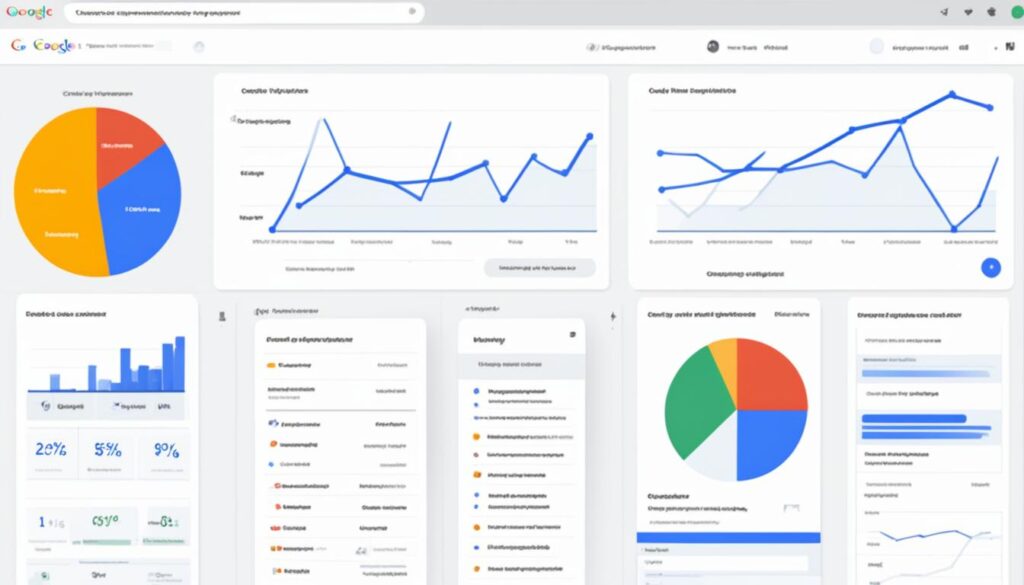
Setting Up Google Analytics Goals
Goals play a crucial role in measuring the effectiveness of your website and marketing efforts. By setting up goals in Google Analytics, you can track and analyze important actions on your website, such as form submissions or product purchases. This section provides detailed instructions on how to set up goals and utilize goal tracking to optimize your marketing strategies.
Why Set Up Goals in Google Analytics?
Setting up goals in Google Analytics allows you to measure the success of specific actions or conversions on your website. Whether your objective is to increase form submissions, generate more sales, or drive newsletter sign-ups, goal tracking provides valuable insights into how well you are achieving your website objectives.
“Goals allow you to measure the effectiveness of your website and marketing efforts, enabling data-driven decisions to optimize your strategies.”
How to Set Up Goals in Google Analytics
Follow these step-by-step instructions to set up goals in Google Analytics:
- Log in to your Google Analytics account and select the desired website property.
- In the left-hand menu, click on “Admin”.
- Under the “View” column, click on “Goals”.
- Click on the “+ New Goal” button to create a new goal.
- Choose a goal template or select “Custom” to create a custom goal.
- Enter a name for your goal and select the goal type that matches your website objective.
- Configure the goal details, such as the destination URL, duration, or event conditions.
- Save the goal and start tracking the desired actions on your website.
By setting up goals, you can track important actions and conversions on your website, allowing you to measure your website’s performance and make data-driven decisions to optimize your marketing strategies.
![]()
Optimizing Your Goals for Conversion Tracking
To gain deeper insights into your website’s conversion rates, consider implementing conversion tracking in Google Analytics. Conversion tracking allows you to measure the success of specific goals and analyze the effectiveness of your marketing channels and campaigns.
Here are some tips for optimizing your goals for conversion tracking:
- Assign a value to your goals to track the monetary impact of conversions.
- Set up funnels to analyze the steps leading to a conversion and identify potential drop-off points.
- Utilize UTM parameters to track conversions from specific marketing campaigns or channels.
- Regularly analyze your goal conversion rates and make data-driven optimizations to improve your website’s performance.
By effectively setting up and optimizing goals in Google Analytics, you can track your website’s performance, measure the success of your marketing efforts, and make informed decisions to optimize your website objectives.
Setting Up Google Analytics Events
Events in Google Analytics allow you to track user interactions beyond standard pageviews. By implementing event tracking, you can gain deeper insights into user behavior and optimize your website for better engagement. In this section, we will explain how to set up events in Google Analytics to measure specific user actions, such as video views or button clicks, and maximize your website’s performance.
Setting up event tracking in Google Analytics is a straightforward process that involves adding a snippet of code to your website. The code captures the event data and sends it to Google Analytics for analysis. Here’s how you can get started:
- Define your event goals: Before setting up event tracking, it’s essential to clearly identify the user interactions you want to measure. This could include watching a video, downloading a file, or clicking on specific elements on your website.
- Add the event tracking code: Once you have identified the user interactions you want to track, you need to add the event tracking code to your website. The code snippet consists of JavaScript that captures the event details and sends them to Google Analytics. You can add the code directly to your website’s HTML or utilize a Tag Management System like Google Tag Manager for easier implementation.
- Configure events in Google Analytics: After adding the code to your website, you need to configure the events in your Google Analytics account. This involves creating event categories, actions, labels, and values that align with your defined event goals. Configuring events correctly will help you organize and analyze the data effectively.
By setting up events in Google Analytics, you can measure the effectiveness of your website’s content and user interactions, providing valuable insights into user engagement and website optimization opportunities. With accurate event tracking, you can measure the impact of specific elements on user behavior and make data-driven decisions to improve your website’s engagement and conversion rates.
![]()
Let’s look at an example to illustrate the power of event tracking in Google Analytics. Suppose you have an e-commerce website and want to measure the number of users who add products to their cart. By setting up an event to track the “Add to Cart” button clicks, you can monitor the effectiveness of your product pages and identify any potential issues affecting conversions. With this valuable data, you can make informed decisions to optimize your product display and increase sales.
“Event tracking in Google Analytics allows us to go beyond pageviews and track specific user interactions. By measuring events such as video views, button clicks, or form submissions, we gain valuable insights into user behavior and can optimize our website for better engagement.”
As you can see, event tracking plays a crucial role in understanding user behavior and optimizing website engagement. By measuring specific actions, you can uncover actionable insights to improve your website’s performance and drive better results for your business.
Beyond the Basics: Where to Go Next
Now that you have mastered the fundamentals of Google Analytics, it’s time to explore the advanced features and capabilities that can take your data analysis and reporting to the next level. By delving deeper into Google Analytics, you can uncover valuable insights and optimize your website performance for greater success.
“The only limit to your impact is your imagination and commitment.” – Tony Robbins
Advanced Reporting
One of the powerful features of Google Analytics is its advanced reporting capabilities. With advanced reporting, you can gain a deeper understanding of your website performance by analyzing specific metrics and dimensions. Whether you want to track user behavior, measure conversion rates, or analyze acquisition channels, advanced reporting provides you with the tools and insights to make data-driven decisions.
Audience Segmentation
Another key feature to explore in Google Analytics is audience segmentation. By segmenting your audience, you can divide your website visitors into specific groups based on their characteristics, behavior, or actions. This allows you to tailor your marketing strategies and content to different audience segments, ultimately increasing engagement and conversions.
Integration with Other Marketing Tools
In addition to its built-in features, Google Analytics also offers seamless integration with other marketing tools. By integrating Google Analytics with tools like Google Ads, Google Search Console, or CRM systems, you can unlock a wealth of additional insights and optimize your marketing efforts. This integration provides a holistic view of your digital marketing ecosystem, allowing you to make data-driven decisions and drive better results.
Optimization Strategies
Optimization is a crucial aspect of Google Analytics that goes beyond simple data analysis. By leveraging the data and insights gained from Google Analytics, you can identify areas of improvement and implement optimization strategies. Whether it’s optimizing website performance, refining marketing campaigns, or improving user experience, Google Analytics equips you with the necessary information to make informed decisions for continuous improvement.
A visual representation of the advanced features in Google Analytics:
| Advanced Features | Description |
|---|---|
| Advanced Reporting | Access in-depth insights through customizable reports and metrics. |
| Audience Segmentation | Divide your audience into specific groups for targeted marketing. |
| Integration with Other Tools | Combine Google Analytics data with other marketing tools for enhanced analysis and optimization. |
| Optimization Strategies | Implement data-driven optimization tactics to improve website performance and marketing campaigns. |
Wrap Up on Setting Up Google Analytics
In this section, we will conclude the guide on setting up Google Analytics. By following the steps outlined in this article, you have laid the foundation for effective data tracking and analysis. You can now track your website’s performance, analyze user behavior, and make data-driven decisions to optimize your online presence and drive growth.
Throughout this guide, we have explored the importance of Google Analytics in understanding your website’s performance and improving your online strategies. By implementing Google Analytics, you have taken a significant step towards achieving success in the digital landscape.
Google Analytics provides you with valuable insights into your website’s traffic, user engagement, and conversion rates. With this data, you can make informed decisions to optimize your website, target relevant audiences, and enhance user experiences.
Through continuous data analysis, you can uncover areas for improvement, identify successful marketing campaigns, and refine your overall digital strategy. Google Analytics empowers you to measure the effectiveness of your online efforts and make data-driven decisions that drive growth and success.
Optimize Your Website with Data-Driven Strategies
With Google Analytics, you have the tools to optimize your website effectively. By tracking user behavior, you can identify high-performing pages and understand what drives conversions. Use this knowledge to create engaging content, improve site navigation, and enhance the overall user experience.
Utilize Google Analytics’ data to identify potential roadblocks that hinder conversions or lead to high bounce rates. By addressing these issues, you can enhance your website’s performance, increase conversions, and ultimately drive success.
Analyze Key Metrics for Success
Key performance indicators (KPIs) are crucial to measuring your success and refining your strategies. With Google Analytics, you can monitor essential metrics such as website traffic, bounce rate, average session duration, goal completions, and conversion rates. Analyzing these metrics provides valuable insights into the effectiveness of your website and marketing efforts.
By understanding your audience and their behavior patterns, you can tailor your marketing campaigns, optimize landing pages, and create targeted content. Continuously track these metrics and adjust your strategies accordingly to maximize your online success.
| Key Metrics for Success | Definition |
|---|---|
| Website Traffic | The total number of visitors to your website |
| Bounce Rate | The percentage of visitors who leave your site without interacting or navigating to other pages |
| Average Session Duration | The average time visitors spend on your website |
| Goal Completions | The number of users who complete predefined actions on your website, such as form submissions or purchases |
| Conversion Rates | The percentage of visitors who complete a desired action, such as making a purchase or subscribing to a newsletter |
By regularly monitoring and analyzing these key metrics, you can identify areas of improvement and make data-driven decisions to optimize your website’s performance.
Remember, success in the online world is an ongoing process. Continuously track, analyze, and optimize your website to stay ahead of the competition and achieve your business goals.
With the knowledge gained from this guide, you are well-equipped to leverage Google Analytics, make informed decisions, and unlock the full potential of your online presence. Embrace data-driven strategies, experiment with different approaches, and adapt your tactics to achieve continuous growth and success.
Master Google Analytics: Track Your Success
Congratulations on mastering Google Analytics! With this powerful web analytics tool, you are now equipped to track your website’s performance, analyze user behavior, and make data-driven decisions. By harnessing the insights provided by Google Analytics, you can optimize your online presence and drive growth for your business.
Through meticulous data analysis, you can gain valuable insights into your online performance tracking. With a deep understanding of your website’s strengths and weaknesses, you can identify opportunities for improvement and implement effective strategies that drive results. Data analysis allows you to uncover trends, preferences, and user behaviors, enabling you to make informed decisions to optimize your website and boost its performance.
Website optimization is at the core of online success. With Google Analytics, you have the tools to enhance your website’s performance and provide a seamless user experience. By delving into the data, you can identify areas that require attention, such as slow-loading pages or high bounce rates, and take action to enhance user satisfaction. Website optimization ensures that your website is user-friendly, fast, and engaging, which ultimately leads to increased conversions and business growth.
As you continue using Google Analytics to track your success, remember that growth is a continuous process. Regularly monitoring and analyzing the performance of your website allows you to stay ahead of the competition. By adapting to evolving user preferences and market trends, you can continuously optimize your online presence, improve your customer experiences, and achieve sustainable growth for your business.